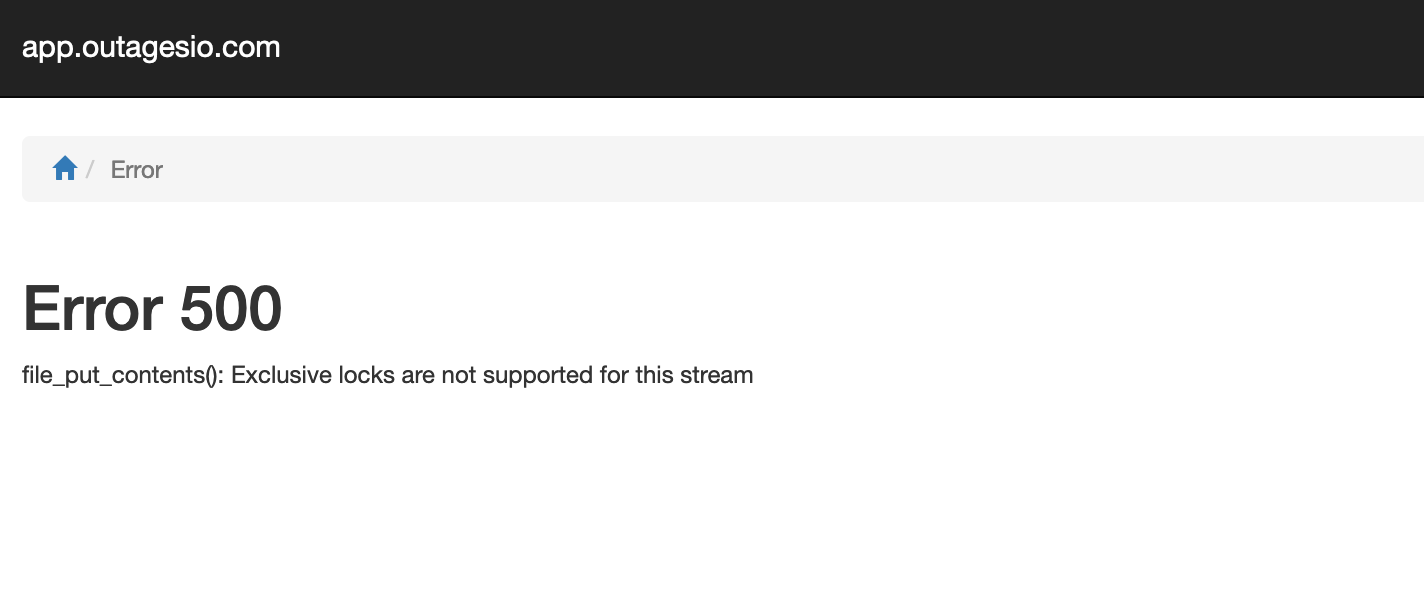Track Internet disconnections, provider outages with historical data, and automated speed testing.
For Windows, Linux, ARM64, ARMa7. Learn more by visiting www.outagesio.com
Notice: If you created an account on app.outagesio.com, simply use the same credentials to log in here.
SOLVED: Cannot access dashboard | 503 and 504 errors
-
@OutagesIO_Support I have tired the steps above. I have the same results as the other uses. I did notice some console errors. Don't know if they is helpful but I grabbed a screen grab.
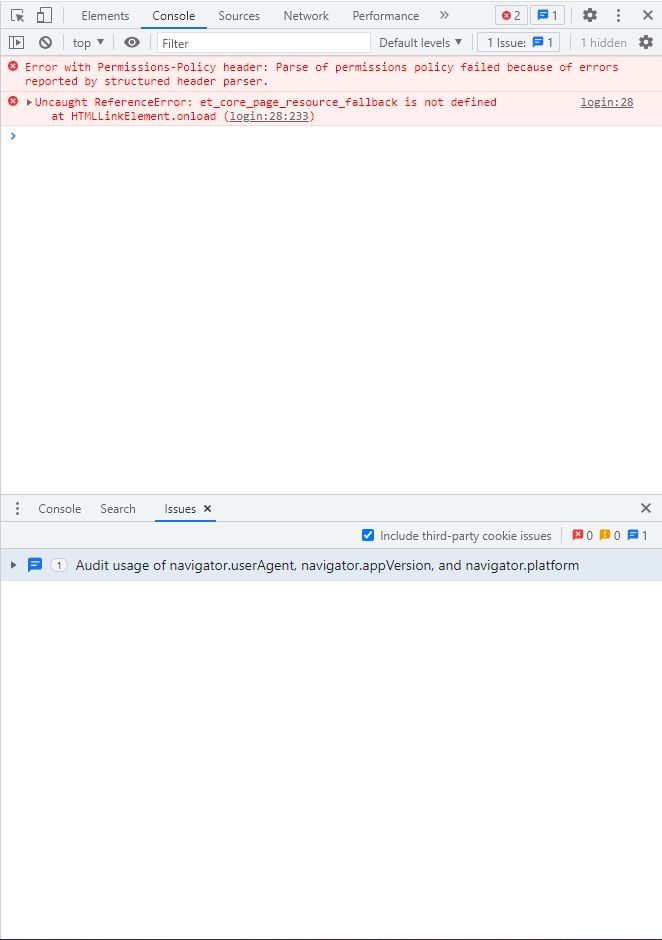
Is it consistent?
Can you replicate that?
...and eventually show the console together with the page? -
@OutagesIO_Support I have tired the steps above. I have the same results as the other uses. I did notice some console errors. Don't know if they is helpful but I grabbed a screen grab.
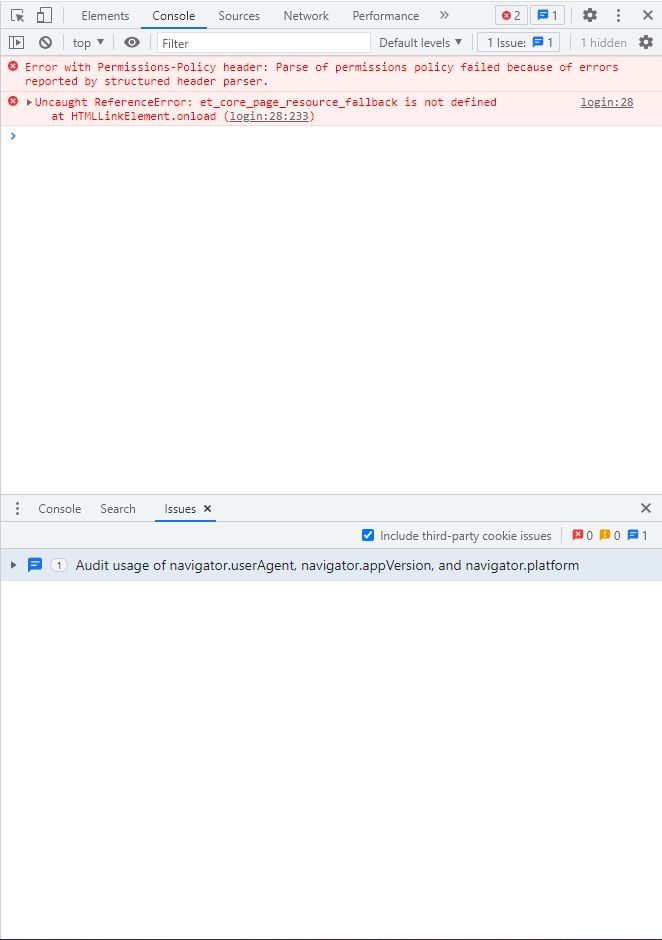
I made a change to avoid that error.
Dont think it is related to the main issue of this post but "never say never"In few moments it should be in production
-
I made a change to avoid that error.
Dont think it is related to the main issue of this post but "never say never"In few moments it should be in production
Recorded a quick video for you. let me know if this helps.
Logging in a cleared browser in ingotectio with"remember me" checked throws the gateway error. With out it. It seems to be working now.
-
Recorded a quick video for you. let me know if this helps.
Logging in a cleared browser in ingotectio with"remember me" checked throws the gateway error. With out it. It seems to be working now.
Any difference today or still the issue ?
-
Can you please share if in the last 24 hours it was better or not?
-
Can you please share if in the last 24 hours it was better or not?
@SBK
I just tried going to outagesio.com choosing the get started drop down and selecting user control panel and tried to login..
I got the gateway error.I did it again in a new window.
Same thing.
So I copied your first link into a new window and bingo I was able in!
So https://app.outagesio.com/ doesn't work, but https://app.outagesio.com/agent/manage
Does.
-
@SBK
I just tried going to outagesio.com choosing the get started drop down and selecting user control panel and tried to login..
I got the gateway error.I did it again in a new window.
Same thing.
So I copied your first link into a new window and bingo I was able in!
So https://app.outagesio.com/ doesn't work, but https://app.outagesio.com/agent/manage
Does.
And what happens when from the list of the agents you click on the dashboard of one of your agents ?
Can you or still gateway error? -
And what happens when from the list of the agents you click on the dashboard of one of your agents ?
Can you or still gateway error? -
@mikeshand
Sorry, I want to be totally sure...
... if you now logout and try to access the login page from whatever you like, is it all still working correctly ? or again an error ? -
@mikeshand
Sorry, I want to be totally sure...
... if you now logout and try to access the login page from whatever you like, is it all still working correctly ? or again an error ? -
@SBK ok this is really weird. If I logout (and make sure I have no other tabs that are logged in) then I can login again just fine.
I can even login from safari ( I previously used chrome).OK.
It starts to make some sense to me even if I need some more time to confirm.
For the moment I ask you to comment about it by tomorrow to see if weirdness comes back to complicate things...
-
Any difference today or still the issue ?
Still takes a very long time to load. But when it does load I get a "Error 500
file_put_contents(): Exclusive locks are not supported for this stream".I can click on agents on the top menu bar which pulls me to my online agents.
-
Still takes a very long time to load. But when it does load I get a "Error 500
file_put_contents(): Exclusive locks are not supported for this stream".I can click on agents on the top menu bar which pulls me to my online agents.
@7thlensinc
Please try now since I was forcing a disconnection -
@7thlensinc
Please try now since I was forcing a disconnectionWorking fine with "Remember me next time" unchecked.
If it is checked. I get a Gateway error.
Its useable now. Just have to remember to not tick that box.
-
Working fine with "Remember me next time" unchecked.
If it is checked. I get a Gateway error.
Its useable now. Just have to remember to not tick that box.
Weird but ok since the "Remember me next time" is just an indication for the browser: it has no effect in the code.
I will keep an eye on this post anyway.
-
Weird but ok since the "Remember me next time" is just an indication for the browser: it has no effect in the code.
I will keep an eye on this post anyway.
-
@SBK yes I just check this morning. With remember me checked I get the error. Without it worked fine.
@mikeshand consistently getting error with "remember" ticked and working fine without in both chrome and safari.
-
Working fine with "Remember me next time" unchecked.
If it is checked. I get a Gateway error.
Its useable now. Just have to remember to not tick that box.
@7thlensinc said in Cannot access dashboard | 503 and 504 errors:
Working fine with "Remember me next time" unchecked.
If it is checked. I get a Gateway error.
Its useable now. Just have to remember to not tick that box.
Yep, that's it.
Without the check I consistently can view the dashboard.
With check, I get the gateway timeout.There must be something conflict in the cookie, since if you remove it from the cache the dashboard can be viewed again.
-
@7thlensinc said in Cannot access dashboard | 503 and 504 errors:
Working fine with "Remember me next time" unchecked.
If it is checked. I get a Gateway error.
Its useable now. Just have to remember to not tick that box.
Yep, that's it.
Without the check I consistently can view the dashboard.
With check, I get the gateway timeout.There must be something conflict in the cookie, since if you remove it from the cache the dashboard can be viewed again.