Track Internet disconnections, provider outages with historical data, and automated speed testing.
For Windows, Linux, ARM64, ARMa7. Learn more by visiting www.outagesio.com
Notice: If you created an account on app.outagesio.com, simply use the same credentials to log in here.
Rebooting
-
The agent should create a new account so if you can re-start it again, we would see it doing that if it's the correct one.
-
We see nothing what so ever from your IP.
-
We still see nothing what so ever from your IP, no communications at all.
Can you connect both agents? -
So far, there is no communication what so ever from your IP. Can we move this to chat for now? I sent you a chat on this site.
-
Your agents were received and the new one was sent yesterday I believe. Just activate it as before and you should be good to go.
-
Hi, let me check for you. I believe you said you wanted a new report right? I mean, you don't care if the old report is removed, you just wanted to start over?
-
Give me a minute, I'll log in as you and try for myself. I don't recall any problems with that function and do see the agent online, communicating.
Can you show exactly what happened when you tried using the activation? -
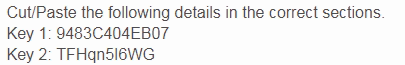
That's so strange. We just tried the codes and they worked. These are the correct activation details.
I'll ask the dev to look.
-
I personally tested with the info you have received in your email and all was fine.
I can only imagine that extra spaces or extra chars are present before you confirm the activation.
Can you please double check that and try again?
I undid the activation so you can try again -
Oh good, just a mixup. Glad to hear it and all should be fine now.
I believe a credit is coming your way shortly for the downgrading too.Thank so much for your patience. I hope everything goes well from this point on.
-
BTW, a full year starts from the time that you activated, not back from when you were using the other agent so hoping all is good now.
-
When I load OutagesIO, it showed Agent 130869 Active, but I could not see any data. It looked like it wanted me to complete the installation by downloading .MSI, which I did. Now it shows another Agent in the Prestaging Level. I'm lost. What do I need to do to see the data? Was I supposed to install .MSI?
-
Sorry, I'm not following here.
Your new hw agent is 130860, and it's running and does not require any sort of installation. It's not in pre-staging, it's in Extended with all of the f
features enabled.The only time you'll see anything about .MSI or other such things is when you are installing a software agent.
I see you created a new software agent, 130874 which is not yet completely installed. Just follow the directions shown to install the software and it will show its status once done.
At that point, it will show it's ready to be licensed.
