Track Internet disconnections, provider outages with historical data, and automated speed testing.
For Windows, Linux, ARM64, ARMa7. Learn more by visiting www.outagesio.com
Notice: If you created an account on app.outagesio.com, simply use the same credentials to log in here.
SOLVED: Cannot access dashboard | 503 and 504 errors
-
@SBK
I just tried going to outagesio.com choosing the get started drop down and selecting user control panel and tried to login..
I got the gateway error.I did it again in a new window.
Same thing.
So I copied your first link into a new window and bingo I was able in!
So https://app.outagesio.com/ doesn't work, but https://app.outagesio.com/agent/manage
Does.
And what happens when from the list of the agents you click on the dashboard of one of your agents ?
Can you or still gateway error? -
And what happens when from the list of the agents you click on the dashboard of one of your agents ?
Can you or still gateway error? -
@mikeshand
Sorry, I want to be totally sure...
... if you now logout and try to access the login page from whatever you like, is it all still working correctly ? or again an error ? -
@mikeshand
Sorry, I want to be totally sure...
... if you now logout and try to access the login page from whatever you like, is it all still working correctly ? or again an error ? -
@SBK ok this is really weird. If I logout (and make sure I have no other tabs that are logged in) then I can login again just fine.
I can even login from safari ( I previously used chrome).OK.
It starts to make some sense to me even if I need some more time to confirm.
For the moment I ask you to comment about it by tomorrow to see if weirdness comes back to complicate things...
-
Any difference today or still the issue ?
Still takes a very long time to load. But when it does load I get a "Error 500
file_put_contents(): Exclusive locks are not supported for this stream".I can click on agents on the top menu bar which pulls me to my online agents.
-
Still takes a very long time to load. But when it does load I get a "Error 500
file_put_contents(): Exclusive locks are not supported for this stream".I can click on agents on the top menu bar which pulls me to my online agents.
@7thlensinc
Please try now since I was forcing a disconnection -
@7thlensinc
Please try now since I was forcing a disconnectionWorking fine with "Remember me next time" unchecked.
If it is checked. I get a Gateway error.
Its useable now. Just have to remember to not tick that box.
-
Working fine with "Remember me next time" unchecked.
If it is checked. I get a Gateway error.
Its useable now. Just have to remember to not tick that box.
Weird but ok since the "Remember me next time" is just an indication for the browser: it has no effect in the code.
I will keep an eye on this post anyway.
-
Weird but ok since the "Remember me next time" is just an indication for the browser: it has no effect in the code.
I will keep an eye on this post anyway.
-
@SBK yes I just check this morning. With remember me checked I get the error. Without it worked fine.
@mikeshand consistently getting error with "remember" ticked and working fine without in both chrome and safari.
-
Working fine with "Remember me next time" unchecked.
If it is checked. I get a Gateway error.
Its useable now. Just have to remember to not tick that box.
@7thlensinc said in Cannot access dashboard | 503 and 504 errors:
Working fine with "Remember me next time" unchecked.
If it is checked. I get a Gateway error.
Its useable now. Just have to remember to not tick that box.
Yep, that's it.
Without the check I consistently can view the dashboard.
With check, I get the gateway timeout.There must be something conflict in the cookie, since if you remove it from the cache the dashboard can be viewed again.
-
@7thlensinc said in Cannot access dashboard | 503 and 504 errors:
Working fine with "Remember me next time" unchecked.
If it is checked. I get a Gateway error.
Its useable now. Just have to remember to not tick that box.
Yep, that's it.
Without the check I consistently can view the dashboard.
With check, I get the gateway timeout.There must be something conflict in the cookie, since if you remove it from the cache the dashboard can be viewed again.
-
Hello,
Before I removed the cookie on the using local devtools on Firefox (macOS), this error appeared:
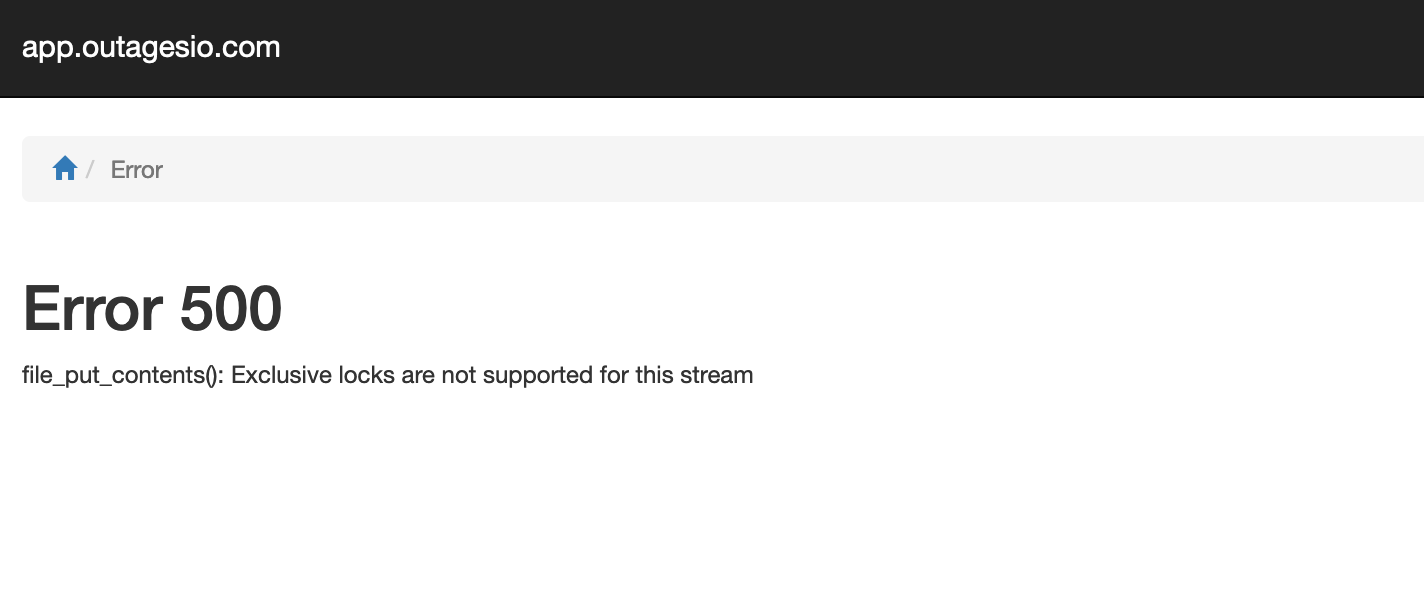
Yes, this confirms the change we decided to apply: we want to avoid cookies usage in the login phase at least.
That error is the effect of that change.
Please inform of any other situation where the login for some reason is affecting the normal behavior of the app
