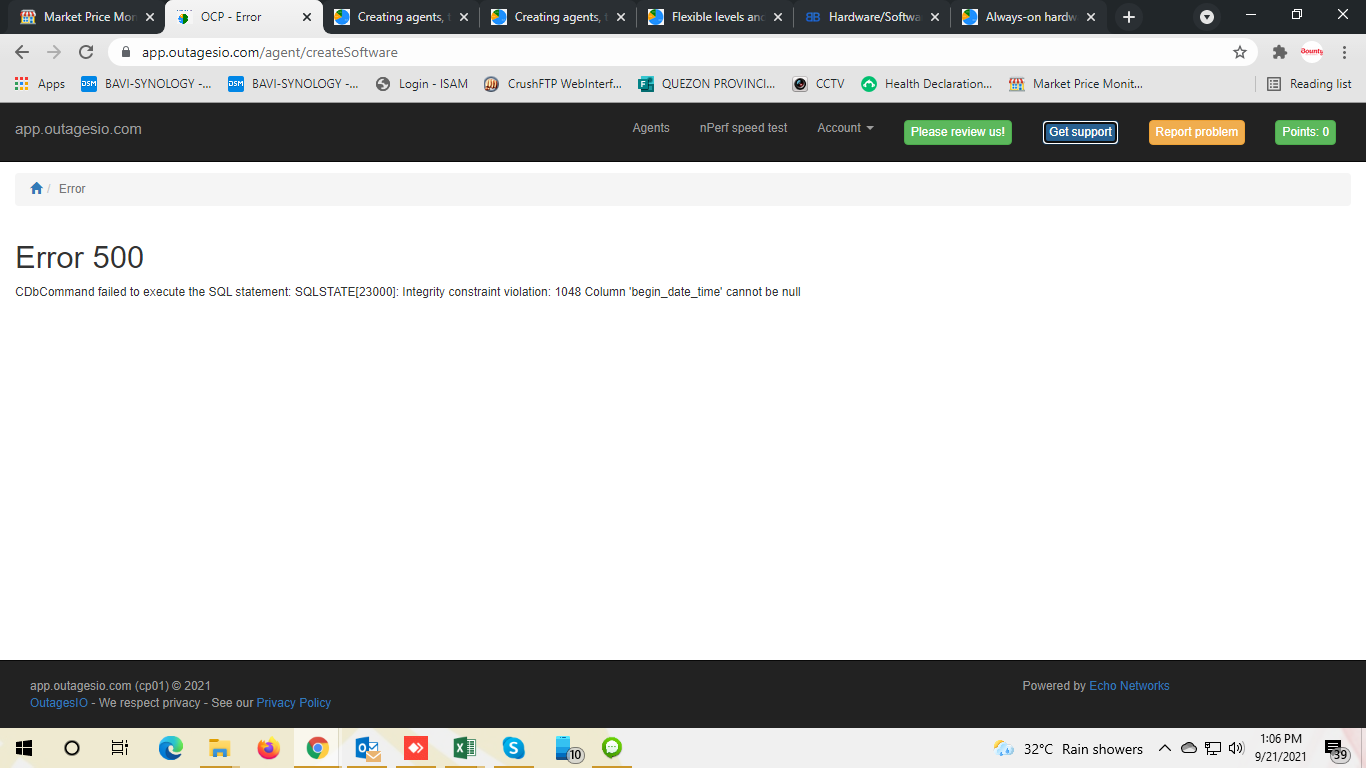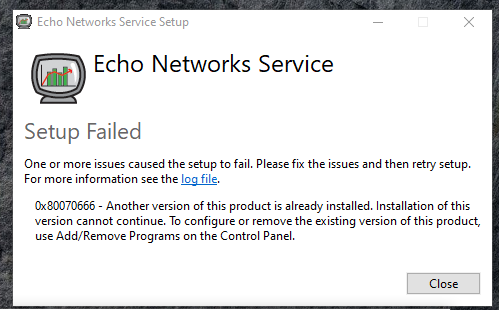Windows
Free Internet troubleshooting agent for Windows 7, 8 and 10\. OutagesIO automatically finds connectivity issues and gives you hard facts.
38
Topics
488
Posts
Automatically monitor your Internet service and provider with alerts to problems
Track Internet disconnections, provider outages with historical data, and automated speed testing.
For Windows, Linux, ARM64, ARMa7. Learn more by visiting www.outagesio.com
Notice: If you created an account on app.outagesio.com, simply use the same credentials to log in here.
Track Internet disconnections, provider outages with historical data, and automated speed testing.
For Windows, Linux, ARM64, ARMa7. Learn more by visiting www.outagesio.com
Notice: If you created an account on app.outagesio.com, simply use the same credentials to log in here.
-
Getting started
Solved -
-
-
How to purchase
Solved -
-
-
-
-
Setting up an account
Solved -
Export CSV, Unauthorized
Solved -
OutagesIO installation error
Solved -
Can't reinstall agent
Solved -
Installing Error
Solved -
-
-
-
-
Agent installation problems
Solved