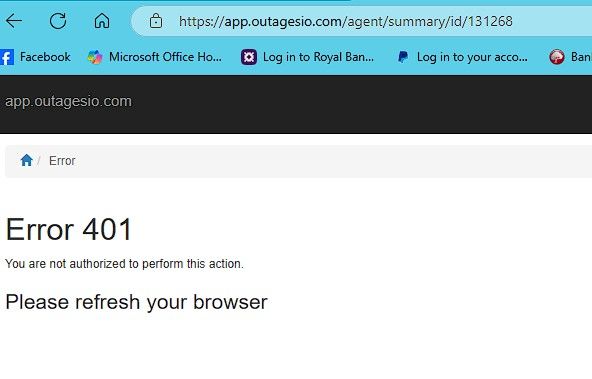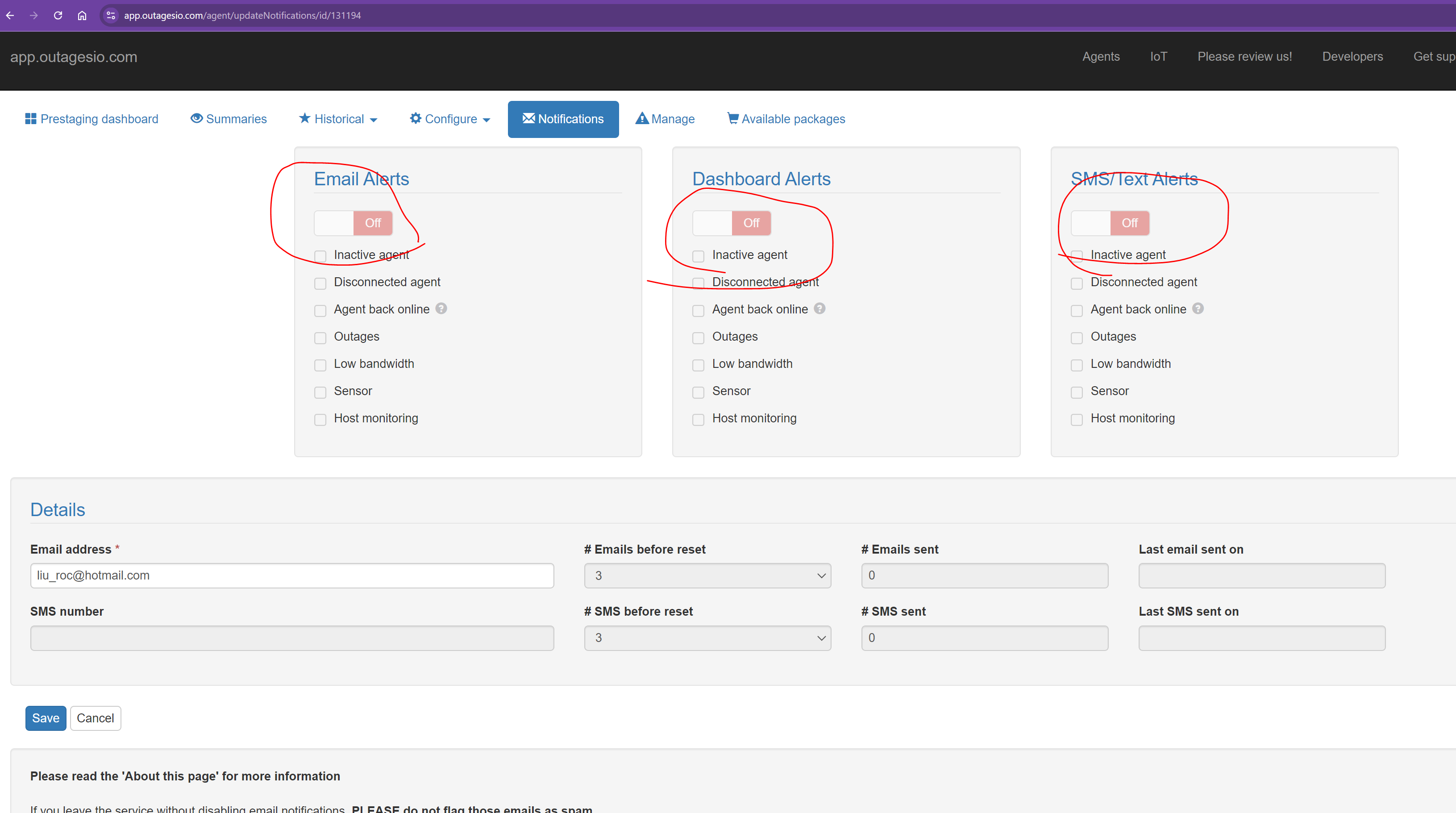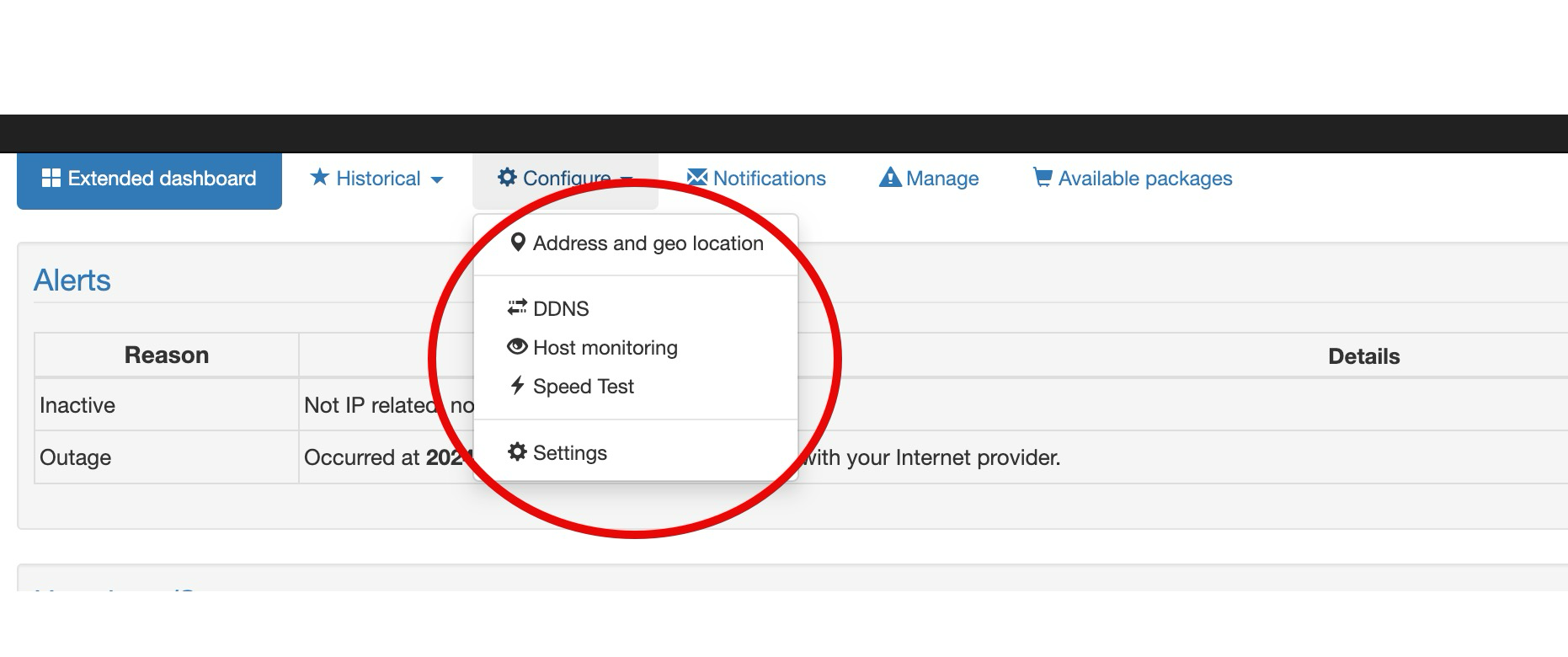Hi,
Sorry for not responding. Every now and then, we don't get notifications for posts of they get lost in too many emails.
So the first thing would be to understand what are outages and disconnections. Here are some links that can help.
All can be found in this category;
https://support.outagesio.com/category/7/articles-and-services-related-posts
https://support.outagesio.com/topic/12/about-internet-outages-alerts-and-agent-statuses
https://support.outagesio.com/topic/120/about-inactive-excessive-outages-and-notifications
https://support.outagesio.com/topic/112/important-cable-and-wireless-internet-services
There are two reasons that there could be down time, IP outages and/or disconnections. IP outages are the easiest one because there is always a report.
If the agent cannot make a complete connection to a destination, it will instantly go into tracking mode. This means that there are two things that can happen.
So long as the agent was not disrupted, it will send an outage report if there was in fact an IP outage and/or it will send an Inactive if MIA for at least 30 seconds and eventually a Disconnection notice if it is MIA for at least 30 minutes.
Both of these can be disregarded if an IP outage comes in during that same time.
On the OutagesIO side, Inactive/Disconnected notifications will be set if you have those enabled as well as an outage notification if you also have that enabled. This is why you would get multiple notifications that could be confusing unless you are aware of why those are sent.
The agent will always log an IP outage since there is something to log but if it's just disconnections, there is nothing that can be logged, based on the articles above.
Note also that like all IP monitoring, software alone cannot always be 100% sure, it takes human eyes to take a deeper look. Data from any monitoring tool is used along with other factors to determine what the problems might be.
IP routes could change any moment so one ping to something remote might change routes while another might not.
However, in the case of OutagesIO, the point is to get some idea of problems on the LaN but mainly it is to monitor the ISP/Provider.
All data beyond the provider is for information only and cannot be used in any way since the only entity you could go after for problems is the local ISP.
The upper tier carriers rarely if ever respond to complaints other than the ISPs they provide services to. It would be practically impossible to get in touch with someone that will care enough to look into it.
The provider however can be motivated to do better, especially when there is correlating data from other nearby locations using OutagesIO for example that are all seeing similar problems.
So again, the key is using OutagesIO as part of your tools. It automates as much as possible to help you find potential problems. A blip here and there does not always indicate a problem, it's just the nature of Internet connectivity.
Let me know if this helps at all.