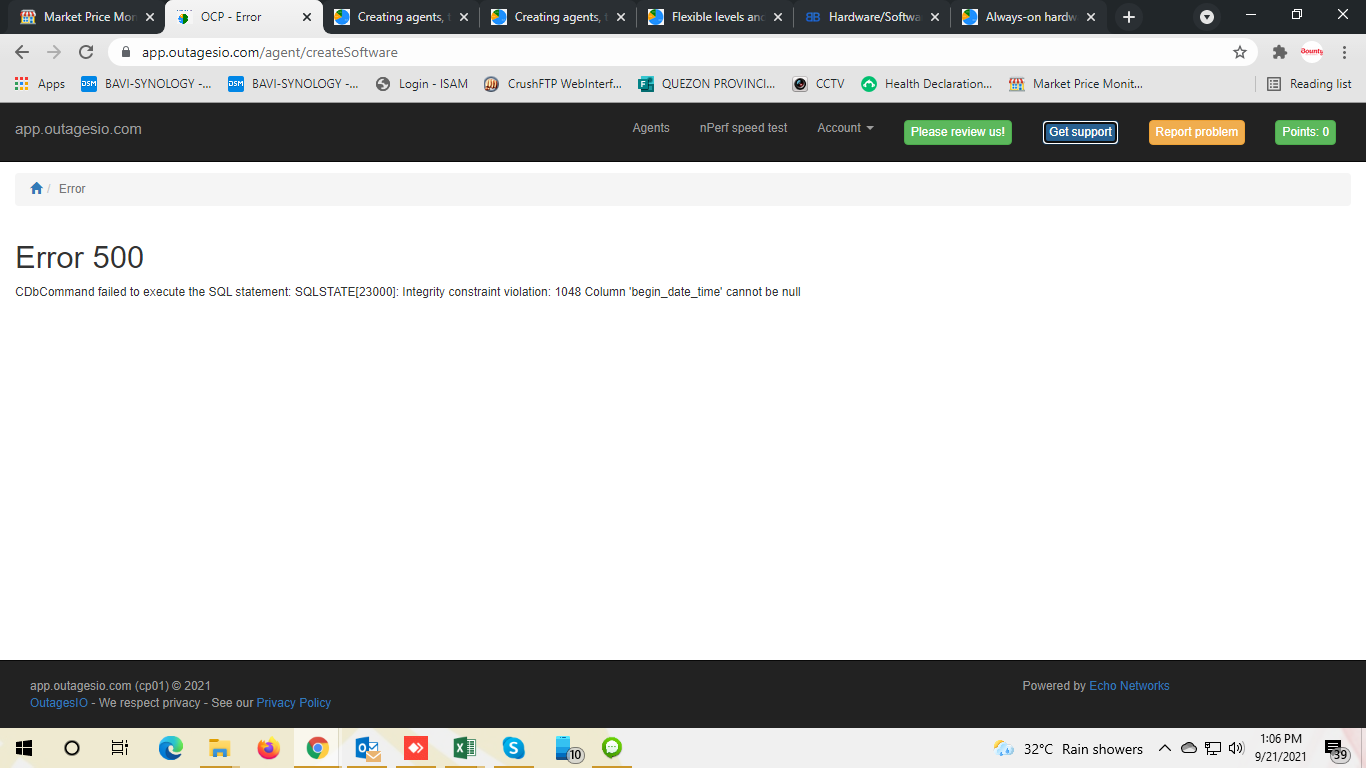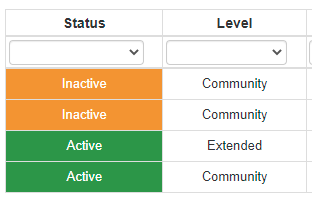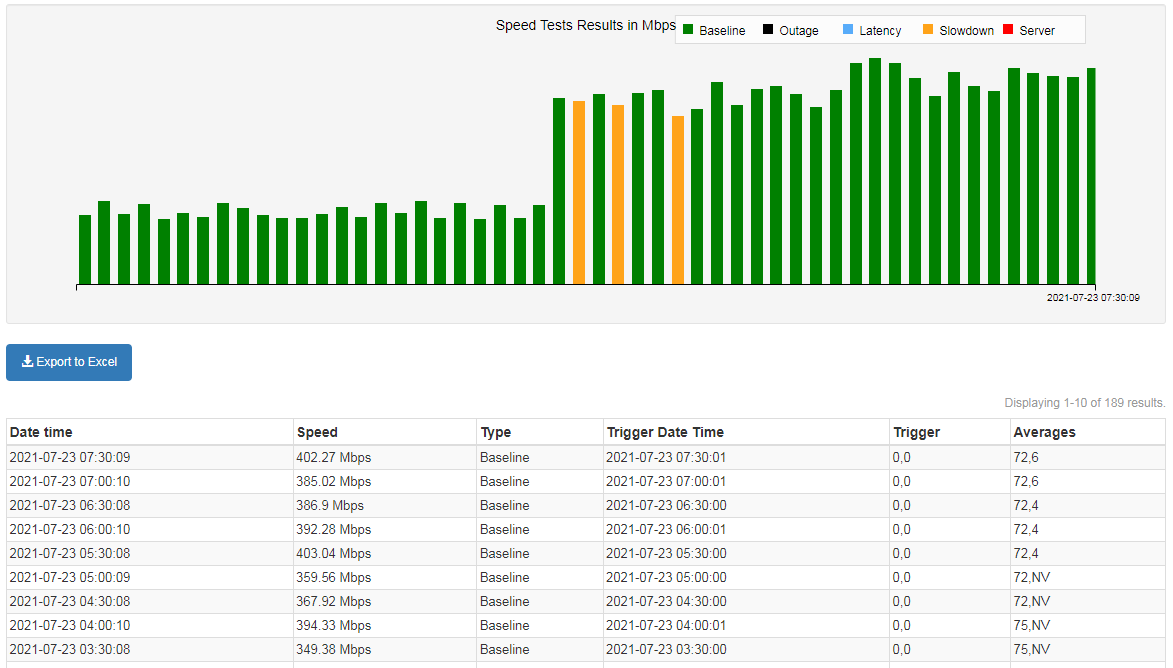@jjuly
Hi,
Yes, you definitely have some problems both with the provider and beyond. As you said, beyond are informational but it doesn't mean they cannot be used.
I also notice that most of the problems are when you might be using the service especially if you work from home. Most are around the 10am to 3 pm and the next high is around 8pm
If you have not been able to get them to fix the problems, that's one thing but if they have admitted they know and cannot fix it, that's another. Let's assume they aren't fixing the problems and you've reported it multiple times. I'll also make the assumption that they aren't taking your facts/findings seriously.
In this sort of case, you should try to find one, two, more, neighbors that would be willing to install agents too. You can make the case that if you can show the proof you need, everyone will end up with better services.
Some providers count on the fact that most people will simply suck it up and go away. They aren't going to make costly repairs unless there is something affecting their bottom line.
However, if you can get others to join you, you can then show your correlated proof on their social pages. It's easy to dismiss one person but it's a whole lot harder when many people are complaining.
If they remove your posts, you could always talk to the city, find someone to listen to you, show them what you have and see if someone higher up will help make a case for you.
If most of the problems are with the providers upstream, you could try to reach them on social media as well.
And of course, we'll be happy to help decipher the data to help you.
In this day and age, as everything we do is being moved onto the Internet, there are no excuses for ongoing unreliable services.